Even zombies are getting in on the social media thing..
A quick and fun shot I animated to celebrate Halloween 2015.
The rig is from Sony, a free character from Hotel Transylvania they released last year.
Even zombies are getting in on the social media thing..
A quick and fun shot I animated to celebrate Halloween 2015.
The rig is from Sony, a free character from Hotel Transylvania they released last year.
A new update for my bhGhost script for Maya animators. The latest feature is the option to ghost only selected parts of a character mesh.
Hope you find it useful!
Download as usual from my website here – graphite9.com/MayaDownloads.html
A quick video explaining why your lipsync will look late when you upload your animation to Vimeo. This is a known bug that’s there for a while but once you’re aware of it you can work around it. Hope it helps those animators out there who are puzzled as to why their dialogue animation doesn’t look right on Vimeo!
The character here by the way is the awesome Shelly rig from iAnimate.net
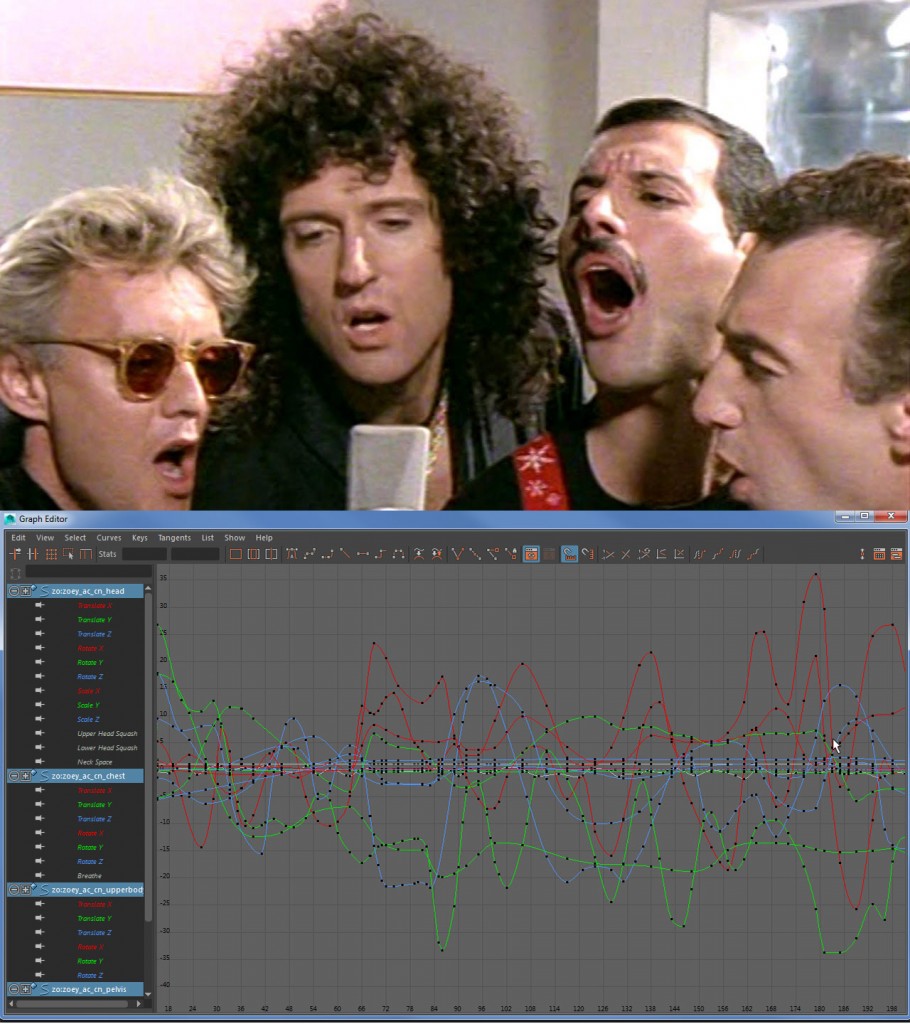 So I finished the last feature animation workshop at iAnimate yesterday, I had an absolute blast there, such a great experience. I’m still addressing notes from our last critique class and polishing the shots I plan to render and put on online but I’m also trying to boil down what it is I want to take away most from my studies at iAnimate.
So I finished the last feature animation workshop at iAnimate yesterday, I had an absolute blast there, such a great experience. I’m still addressing notes from our last critique class and polishing the shots I plan to render and put on online but I’m also trying to boil down what it is I want to take away most from my studies at iAnimate.
Over the course of the workshops there I’ve learned a lot of different things, ranging from small workflow tricks, to much larger realizations about what we are really trying to achieve when we animate characters.
I’ve learned things about myself too, about my own strengths and weaknesses and tendencies. These lessons are not always fun but they make a big difference in the long run.
I’ve learned to stop being so precious about my work. I’ll delete a section of animation now and re-block it without a thought whereas previously I’d resist changes, largely out of the fear that I may not get the same or better results twice! With experience and confidence that one gets much easier.
I’ve learned to ditch my self-consciousness on camera and give myself over the process of shooting acting reference for animation. The more I’ve done this the more I’ve enjoyed it and the better the resulting animation has turned out. I now own two cameras and an orange wig and all of those have turned out to be very useful tools for me.
But probably the biggest thing I’ve learned is – stop tweaking!
I used to be a big graph editor guy, I guess it suits the logical side of my brain, I see smooth curves and I hope the animation will look smooth too. But what I’ve often found is that when I’m trying to get an action working I’d have a tendency to go in and start pulling curves around trying to get something working. I’d jump from key to key pulling tangents and changing key values and scrubbing the timeline after each change to see what improvement (if any!) I’d just made as a result.
But often when doing this I’d disappear down a rabbit hole of tweaking curves and when I’d come up for air I’d realize that I’d gone well off track from what I was trying to achieve. I may have made something look clean and fluid but it would often be totally wrong for the action required in the shot.
So, my solution for this is to simply stop – and think. I’ve come to realize that it’s often just a matter of fixing one pose to make an action work, or taking out one frame (or adding one) to make the spacing of a move feel much better. The trick is figuring out which that ‘one’ is.
That’s where experience and practice comes in I guess and it’s difficult sometimes, especially when you’ve been working on a shot for a while and objectivity is running low.
But when you find that ‘one’, it’s so satisfying making that simple change that makes the parts suddenly click together and work.
The latest update to bhGhost, my onion-skinning tool for Maya. New features are colour options and a smooth mode. Download it from my Maya downloads page
Another update I’m working on for bhGhost. These days with OpenSubdiv and Maya 2016 getting faster at handling rigs it’s nice to work with the characters smoothed in the viewport. The current version of bhGhost wouldn’t give you very accurate ghosts in that situation though so I’ve added a new ‘smooth mode’ which improves that.
A little behind-the-scenes shot from the Table Manners piece.
This was the final pass I did on the planning stage for the Table Manners short. I animated it in TV Paint. The animation is very basic, it was just a way for the director and I to nail down the basic timing for the actions before going into 3D.
This is the result of a very fun job I did for O-Motion in the UK.
I did all of the 3D animation and rigging and also the fluid simulation for the Champagne and soup.
The full credits are :
Directed by: Oliver Hayes
Character design: Ben Mantle
Rigging and 3D animation: Brian Horgan
3d Modelling: Jacob Einsinger
Texturing: Jacob Einsinger and Oliver Hayes
Compositing and 2D animation: Oliver Hayes
Music and sfx: Sanj Sen (Ropey Sound)
One of the fun parts of my job is that I get to wear a lot of hats sometimes, this time I’m learning about liquid simulation using Mayas Bifrost system so that I can simulate a character drinking champagne in a short I’m working on for a client.The plane you see moving is a Bifrost ‘Killplane’ I animated to delete the particles as they leave the top of the glass so that it looks like the character is drinking them.
It took a while to get a handle on the settings in Bifrost but I’m very impressed with how fast it is, definitely a great addition to Maya for this kind of work.
To finish this off I cached the simulation out to Alembic and retimed it (I slowed the glass animation down by half to make collisions work better) using a MEL tool I wrote. The finished cache will be sent to C4D for my client to render.
I’ve got critters living on my desk… quick test of the camera tracker in C4D.
Character rigs from iAnimate, animated in Maya and exported to C4D for lining up with the camera and quick render. Rather than going deep into the compositing side of things I added a couple of disks to the scene as contact shadows and animated those so that they follow the characters and change size as one of them jumps.