Learning how to use the Fibermesh tool in ZBrush for creating different hairstyles. A nice interactive way to do this kind of thing and pretty fast too.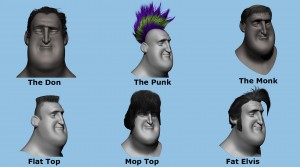
Author Archives: admin
bhGhost – Update 1-09 – Replace Mode
A small but useful update to my ghosting tool for Maya. Now it has a new ‘Replace’ mode which I find handy during the polish stage of a shot. Hope it comes in useful and as always, happy animating! Download the script here – http://www.graphite9.com/MayaDownloads.html
How to Overlap a Tail – Animation Tutorial
This video explores two contrasting workflows for animating a tail with appealing overlapping motion. I guess you could say one method is more technical and the other is more artistic. Both are valid of course, the end result is what counts most!
The making of ‘More is more’.
This video outlines the main steps in the animation process I used while animating my shot ‘More is more’, hope you enjoy it. I love to play the guitar so this was really fun to put together, a good excuse to play the cheeziest ’80s style riffs I could think of. It took two chorus effects on at the same time to get a tone this terrible 🙂
For those who find the technical details interesting, here’s some info on that side of it : Animation was done in Maya 2013.5, the original character rig was supplied by iAnimate, modded by a student there and further modded by me to give him his rock star persona.
For his textures I used ZBrush and Photoshop. The throne he’s sitting on started off as a regular chair model supplied by iAnimate and I altered it in ZBrush to make it more ‘rocktastic’ (I believe that’s the technical term here ;). The guitar was a model purchased from Turbosquid, originally modeled in Cinema 4D 11.5 I believe and I made some minor adjustments to it before converting the generator objects to polys so I could export it and rig the strings in Maya. His pick I modeled and textured in C4D (it has his name on it which is impossible to see in the animation, but hey, he knows it’s there 🙂
His hair is polygon based and to make it dynamic I used Mayas’ nCloth solver and a little rigging (blend shapes and constraints). I painted maps for the Input Mesh Attract attribute so that the ends were more floppy than the base of the hair.
The little table and glass in front of him were modeled in Cinema and the environment and statue in the background were rendered with the Physical render engine in C4D R14. The character was rendered out in layers (shown in the video) using Mental Ray. The final composite was done in After Effects CS5.5
More is More!
Less is more? Not always..
A shot I started while studying at iAnimate and kept polishing afterwards in between client jobs. A lot of work but a lot of fun too as I felt very close to the subject (I’ve played guitar in bands for many years so it was easy to get into character!) . Many thanks to my mentor Angie Jones and all at iAnimate!
Software used Maya, C4D, ZBrush, Photoshop and After Effects. A ‘making-of’ video is on the way 🙂
HorgoSculpt – Cached Animation Correction Tool
I was inspired by the Chronosculpt demo videos and wanted to create a similar tool that would work right inside Maya without having to use another app and this is the result. Using this tool individual frames or a range of frames of an Alembic or Maya cache can be fixed quickly or I can make an overall modification to the model for the entire cache. This could also be used on cached cloth simulations to fix bad frames or intersections etc.
Rigging R&D HipSwayRig
A little demo showing a different approach to rigging the hips to allow for a natural swinging motion, inspired by a comment made by a member over on the 11 Second Club. I think this could potentially be quite useful for creating more natural walks and it’s not that tricky to add to a rig.
Victor Navone (Pixar) took some interest in this video and left some nice comments on it which made me very proud 🙂
Rigged In 30 Seconds – bh DynamicTailScripts
A little demo of some tools I’ve written for quickly rigging spines, tails, floppy ears etc. These are part of my personal tool set that allows me to rig more effectively on jobs and then get to the fun stuff sooner – the animation! This was recorded in real time.
Speed Animating a Walkcycle – Timelapse video
A little demo of how I block out a quick walk-cycle using custom mirroring tools I’ve written for Maya. Generally I don’t animate most things in such a layered fashion, but for walks and runs I find it’s a nice way to work quickly.
The main tools I’m using here are scripts that allow me to mirror different kinds of controllers, from IK feet and hands to Spine controllers and FK arms. These will work with pretty much any rig and don’t need any set-up. During the blocking section I’m also using a tool that keys the same pose on the first and last frame of the cycle so I don’t have to play that frame when animating (which would look like a hitch since it’s the same pose as frame 1). That tool is based on the ‘set prompt’ tool in Maya but automatically figures out how long the loop is so I don’t have to type it in each time (I think I’m actually using it too quickly to see clearly in the video but you’ll see it flash up now and then 🙂 )
The other thing you’ll see me doing from time to time is favoring keys using my own version of the classic ‘TweenMachine’ tool (the arrow buttons on my shelf). I wrote a TweenMachine tool for C4D a while back (available on my website) and found I preferred just having some buttons to nudge poses back and forward rather than a slider so I wrote one for Maya too.
At the end of the video I convert the walk-in-place to one that translates in world space using another tool I created called ‘bh_snapToWorldspace’.
This video is sped up 6x and it real time this was about 25 minutes in total. Hope you find it interesting!
The Sheldon rig is from the fantastic iAnimate online animation school.
Baking Alembic to Point Caches in C4D
A little trick that can allow you access to polygon selections on meshes driven by Alembic caches in Cinema4D. I also demonstrate how to bake the animation down to Point Cache tags which can help work around bugs with Net rendering Alembic in Cinema R14.042.